1. Reduce training
2. Reduce traveling and research
3. Reduce waiting
4. Reduce administrative tasks

7 Things You Need To Know Before Buying
Get helpful tips for navigating the buying process of a new CMMS.
Published: 12/18/2020
Manage corrective and requested work orders
Schedule recurring preventive maintenance work orders
Manage consumable inventory items and track costs
Request facility spaces and services for events
Access Q Ware CMMS from your web browser of choice
Manage and track work against facility assets
Assign and tag assets with barcodes
Track vendor contact information and store invoices
Unlimited cloud storage for important documents
Manage maintenance activities on the go
Customize Q Ware to your unique workflow
Track metrics and KPI's that are important to you
Sign in to Q Ware using Google or Microsoft Azure accounts
Q Ware brochures, eBooks, and customer case studies
Maintenance software and industry term definitions
Frequently asked questions and answers about Q Ware CMMS
Q Ware software and testimonial videos
Get the latest software and maintenance tips
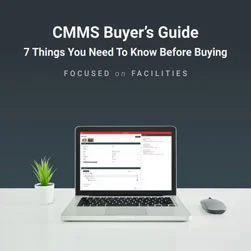
Professional on-site collection of asset demographic information, locations, and photos
Q Ware builds out preventive maintenance schedules for assets based on O&M specifications
Q Ware is part of C&S Companies, an engineering firm that has been providing solutions to built environment problems since 1968
|
Blog / What are the benefits of mobile maintenance software?
Ryan Noble
schedule
Mobile maintenance software simply makes maintenance work easier and keeps your team focused on completing work. According to Ron Moore's, "Is Wrench Time Worth Measuring" 25 to 35% of a maintenance professionals day is typically spent completing maintenance tasks. The remaining time is used for training, traveling, job research, waiting, and administrative tasks. The point in referencing Ron is to understand where a mobile CMMS can improve operational efficiency. This article will cover how becoming mobile can reduce the time spent on non-essential tasks.
1. Reduce training
One of the beautiful things about mobile technology is we are always connected to answers to our problems. Mobile maintenance software provides the best opportunity to provide real on the job training, not a training session while at work, but real learning while performing a task. This is accomplished by providing various tutorials within the application in the form of text walk throughs or even videos that are linked to work orders, procedures, or specific assets in the CMMS. This not only provides a means of education and troubleshooting unexpected issues, it combines learning with actual work. If maintenance teams need additional guidance, they can quickly access the tutorials to finish the job. Another benefit of taking the time to prepare mobile tutorials is consistency in the quality of work.
2. Reduce traveling and research
It's inevitable that maintenance teams will be confronted with problems they don't know how to solve or they'll forget tools needed for specific tasks. This requires them to redirect from completing work to finding answers or fetching equipment. Having to find and look up asset reference material for answers can be a huge time suck. Typically, references are not well cataloged and digging through file cabinets or binders for the references you need can be aggravative and time consuming. Mobile maintenance software provides a means of effective cataloging and important references can be assigned to work orders or specific assets. This drastically reduces the time to find answers as references are linked right from the work order. No need to travel and no need to dig through cabinets. Mobile maintenance software can also let maintenance teams know what tools are required to complete work before they leave the maintenance office. This will ensure they have what they need when they get to the job site.
3. Reduce waiting
Waiting for things such as parts is going to happen whether your team has mobile maintenance software or not. However, using inventory management features of CMMS applications can help prevent or even predict shortages before they happen. While this wont prevent surprise failures requiring specialty parts, inventory management software will help keep storerooms stocked with the required quantities of parts and consumables needed for common maintenance repairs. The second way mobile maintenance software reduces wait times is by providing each member of the team with their own queue of work to complete. Just as easily as they mark a task as "Waiting For Parts," they can scan their queue for other tasks to knock out while they wait. Keeping queues full (but not overloaded) is essential to reducing waiting times and a well configured preventive maintenance program helps.
4. Reduce administrative tasks
CMMS software in general will reduce administrative tasks by eliminating the duplication of efforts and by making data entry easier and more convenient. Becoming mobile makes administrative tasks even more convenient because it can be done anywhere. In many cases, taking care of administrative tasks is so easy, it can be done while traveling between jobs.

CMMS Buyer's Guide EBook
7 Things You Need To Know Before BuyingGet helpful tips for navigating the buying process of a new CMMS. Published: 12/18/2020 Comments are closed.
|
Subscribe to Weekly Email |
By using qwarecmms.com, you agree to our terms of use and our privacy/cookie policy. highlight_off
