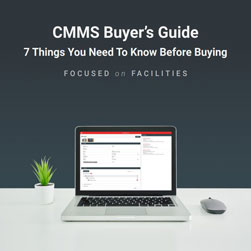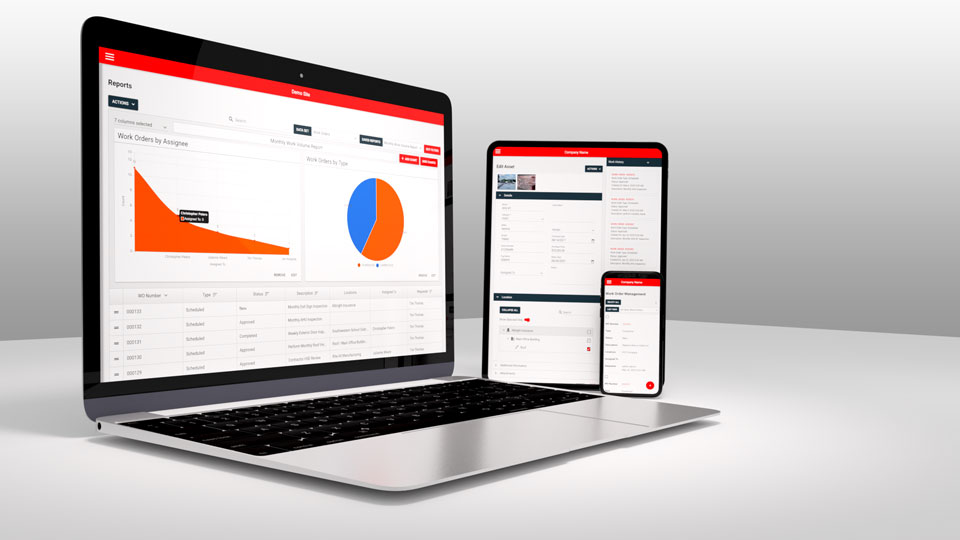
What Is CMMS Software?
The term CMMS software stands for computerized maintenance management system. These systems track maintenance activities through a work order application that is facilitated by a local network or the internet, and are used by maintenance and facilities departments across all industries. They often include many working parts that cover everything from preventive maintenance scheduling tools, parts usage, labor tracking, scheduling, purchase orders, asset barcoding and much more. CMMS systems that you do not download and install are sold as cloud-based services also known as Software as a Service (SaaS) that can be accessed through web browsers and/or phone apps.
CMMS software fits between complex enterprise level software and homegrown or paper systems. This makes it the perfect upgrade for maintenance teams whose organizations are too small for an enterprise level software package and don't have the time or resources to develop and maintain their own system.
Most small to mid-sized organizations are using paper, excel spreadsheets, or their own homegrown systems for managing maintenance work. Paper systems are the least efficient and offer very little insight into improvement opportunities or work history. Excel spreadsheets can provide good data, but require regular upkeep and auditing to keep them accurate. Homegrown maintenance systems can work well if there is enough time for IT teams to maintain the application and provide new features when they're needed.
It's important to shop around for a system that fits the organizations needs. There is often a trade-off between systems that offer robust functionality and those that are easy to use and understand.
By using qwarecmms.com, you agree to our terms of use and our privacy/cookie policy. highlight_off